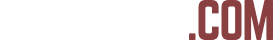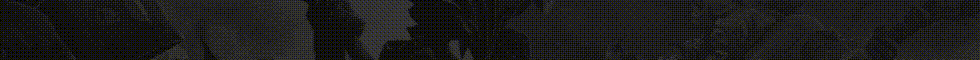- Status
- Online
- Joined
- Oct 22, 2024
- Messages
- 658
- Reaction score
- 151
Today I want to share with you a fresh cheat upgrade that is really good. If you love playing Valorant and looking for a way to cheat for free, this project will suit you. Remember that same cheat from

You cant view this link please login.
with triggerbot and HWID masking? Well, it just got upgraded — now it's more convenient, responsive and... a bit more dangerous for your opponents. I personally tested the update, so I'm eager to tell you what has changed. Spoiler: now you can make flick-shots, and a hanging trigger won't force you to reload the software.What's cool in this update?
The update developer flpdsc, big respect to him, threw out all the unnecessary stuff and added a bunch of useful features.- Goodbye, InstaLock! Why clutter the code with an unnecessary function if nobody uses it? Now the hack focuses on the main thing — accurate shooting.
- Presets for any weapon. Press 7, 8 or 9 — get settings for Sheriff, Guardian or close combat. No more need to manually adjust delays for each gun.
- Reload button. Previously, after a failure, you had to restart the program. Now you just press Reload — and the hack is back in action.
- Triggerbot became «smarter». Have you noticed how Vandal scatters bullets? Fixed. And they also added an «always on» mode (ctrl + your imagination) and increased responsiveness — flicks finally work!
How to launch the hack?
It's super easy here, follow these steps:
View hidden content is available for registered users!
Questions? I'll answer!
Why was InstaLock removed?
Honestly? Because 90% of players downloaded the hack for the triggerbot. Why burden the code with unnecessary stuff?
What do you need to start?
Python itself, libraries, source code, and a couple of minutes for settings in the GUI.
Do they ban for this?
Not yet, everything's fine! But there's always a risk — test on smurf accounts and don't be too obvious.
Got banned?
Get a spoofer, new account and go ahead, just be less obvious.
Don't understand the settings?
Google guides on YouTube or write in the comments — we'll figure it out together!